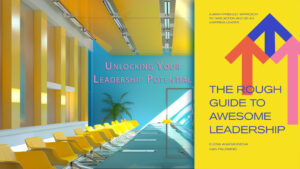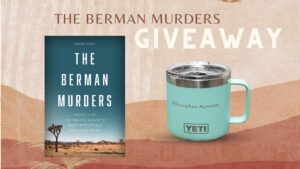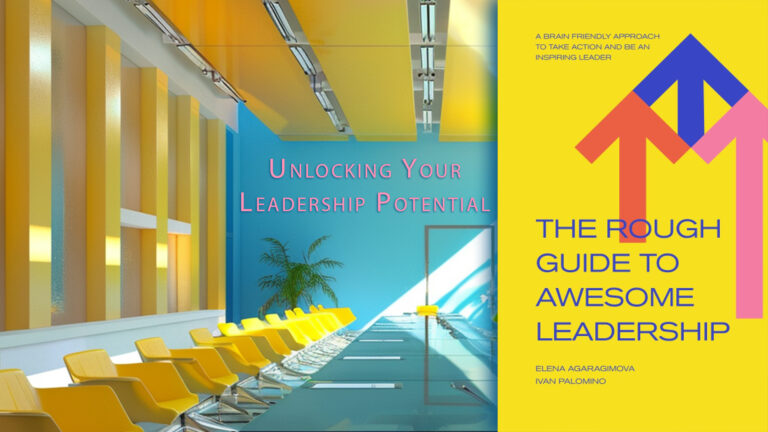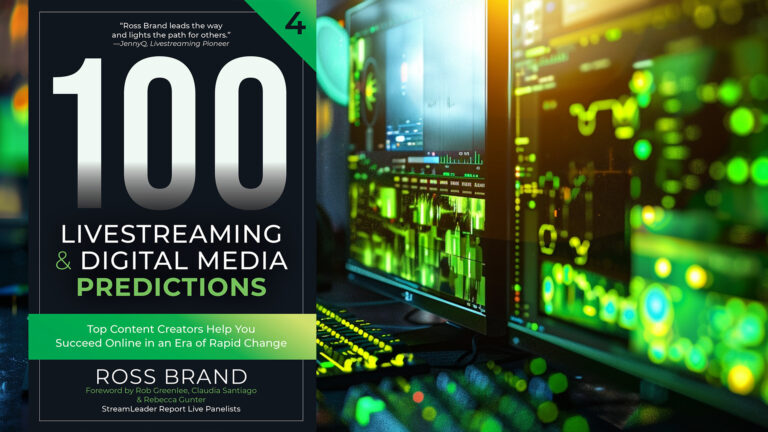Whether academics or creatives, writers often overcomplicate the writing process, according to Professor Vincent Barletta. They spend hundreds or more every year on fancy writing tools and software when a more simplified, stripped-down text editor will do.
While distraction-free editors, such as Notepad, are efficient for jotting down ideas, a more robust editor is often necessary for the formatting requirements of books and research articles. Google Docs is the perfect tool for writers who want software capable of formatting and structuring a book, fiction or nonfiction.
Google Docs is free software and allows for practical and clean writing. You can even share documents with beta readers if so inclined. Unlike other complex writing tools, Google Docs does not have a significant learning curve.
How To Use Google Docs for Your Next Project
One of the best features of Google Docs is the ability to use headings easily. Google has built-in settings for titles and subtitles and H2 and H3 headings for subheadings and subsections.
While headings are designed for end-user use, they can also help Google automatically organize your draft into an outline. If you look in the upper left of the document screen, you will see a small gray box with an image of a bulleted list. When you click on this box, it opens a sidebar with a pre-made outline, showing all your headings.
Also, Google allows you to place a table of contents into your file easily. However, Vincent Barletta warns the table will insert wherever the cursor is when you click the insert tab.
To include a table of contents in your document, go to the Insert tab on the toolbar. From the dropdown menu, choose the table of contents. The table will either include page numbers or direct links to the pages.
Additionally, Google Docs makes tracking references a breeze. You can insert footnotes immediately to avoid having to spend hours later. Again, click on the insert tab in the dropdown menu and select Footnote.
Finally, Google Docs allows tracking changes and sharing access to the document. Therefore, a writer can share a document with their editor or research team and receive real-time feedback when the document is updated.
Google Docs Is a Less Complicated Tool for Writers With Valuable Features
Vincent Barletta swears by Google Docs. The software is not as complex as other tools on the market, but it doesn’t need to be. Too many writers spend too much money on software that slows down their writing process because of an overcomplicated design. Google Docs is streamlined software without unnecessary frills. Still, it is more than enough to handle lengthy writing assignments, such as dissertations and books, so save yourself some money and write your next book on Google Docs.